BTS256 LED Tester Technical Note
Luminous Intensity Measurements with your BTS256-LED Meter
BTS256-LED-DA Diffuser attachment required!
Did you know that you can measure luminous intensity in the units of candela with your BTS256-LED meter if you have the BTS256-LED-DA Diffuser Window attachment?
The S-BTS software allows user to select luminous intensity measurement mode with entry of the source to detector distance in meters. Here are the steps to set-up the BTS256-LED with BTS256-LED-DA attached for beam candlepower measurements:
- Connect device to your computer using the supplied USB cable. Open S-BTS Software
- Locate the menu bar and click the <Devices> tab
- Scroll down to the first item labeled <Measurement Devices> and hover over it until it shows a tab for your connected device with serial number.
- Hover over your device name with serial number until it shows the tab labeled <Setup>
- Click the tab labeled <Setup>
- Once the <Setup> menu has opened. Click the drop down menu next to the label <Configuration>
- Scroll down to <Luminous Intensity (cd)> and click
- Then select the tab labeled <Common> directly below the <Configuration> scroll down menu
- Input the appropriate distance (meters) in the area provided under the label <Distance from Light Source (m)>
- You are now set up for luminous intensity (cd) measurements using your BTS256-LED meter
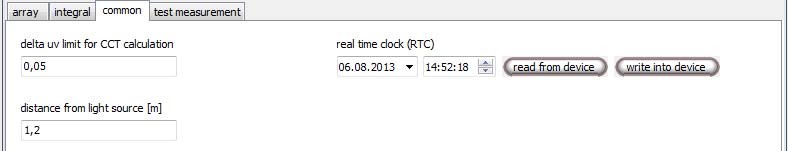
Screen Shot Showing Common Tab with Distance Entry Box
